How did you use media technologies in the construction and research, planning and evaluation stages?
A list of the technology sources I used:
- Mobile phones
- Prezi
- Youtube
- Dafont
- Wix
- Emails
- Photoshop
- Microsoft Word
- Microsoft powerpoint
- Sony FS100
- Adobe Premiere
- Digital Canon 550D Camera
- Camerabag editing software
- Paint
Research and Planning
During the research and the planning for our music video, I used many different media technologies to document my work. One of the main sources of technology I used in order to carry out my research and planning was my mobile phone. I used this device to communicate with the people I worked with to exchange and inform. Our mobile phones were very sufficient as it allowed us to record the process and to see how to improve over time. In order to choreograph the dance sequence for the dancers, we used our mobile phones so that the dancers wouldn't forget the dance, it was also so the dancer got used to the idea of them being filmed, so that we could see for ourselves if they were shy infront of the camera, and if they were we would have to cast them again, as we couldn't possibly turn up on the shoot day with them shying away from the camera,we then used youtube to upload the two videos and emailed our dancers the link to the video, so that the dancers could have an idea of what we wanted them to do.
We also used our mobile phones to film the process of our rehearsals, so that we could give evidence of our rehearsals and we could refer back to them to see for ourselves what we want to plan to change if we didn't like something. We also used our mobile phones to rehearse our main female lead role lip syncing, this was in order to see whether she looked good enough to look as though she was singing the song. We used the videos to make sure she not only looked good lip syncing when we just watched but also for her to look good and successful on camera. We used our mobiles phones as they were quick and easy to upload.
Communication
To enable to communicate with our cast members or within our group, I used the school email, facebook or whatsapp to get in contact with each other to organize and confirm vital things such as rehearsals. Below are some of the emails we sent to ask for permission to confirm whether or not we we were allowed to use the Skrillex song, to thank the whole cast for how well the shoot day went and to see if they are free for a photo shoot for our digipak and lastly to ask the cast for their costume sizes.
Digipak
During the production of creating our digipak we used a Digital Canon 550D camera. When taking many photographs of our artist, we then decided on a few that we were going to use; our chosen images we had taken we then used the software called 'camera bag 2.6' which is where we edited our images. We also used effects, brightness and crop.
Our digipak was created just through technology software. The technology made the quality of the digipak look more professional. For the font of the digipak we downloaded it from Dafont.com, on this site on the internet you just type in a word or a sentence and it gives you loads of font to choose from. We then chose our font, used paint to cut and paste it into other softwares such as powerpoint. The images below are screenshots of our digipak pictures.
Website
The software we used to create our website on was www.wix.com The software is free for anyone to create a website just how you want it to look like. It gave you the choice whether you wanted to create your website with a template or whether you wanted to create your website on a blank page. Lauren and I worked on the website and together we agreed to start from scratch by starting with the blank page option, this gave us a wider variety of options, we could set the layout how we wanted and we could play around with different styles.
The websites that were similar to the style of DJ we were looking for were Avicii, David Guetta, Dead Mau 5, Skrillex.
The images below are printscreens of our website. We made it using Wix and we were inspired by the websites shown above.
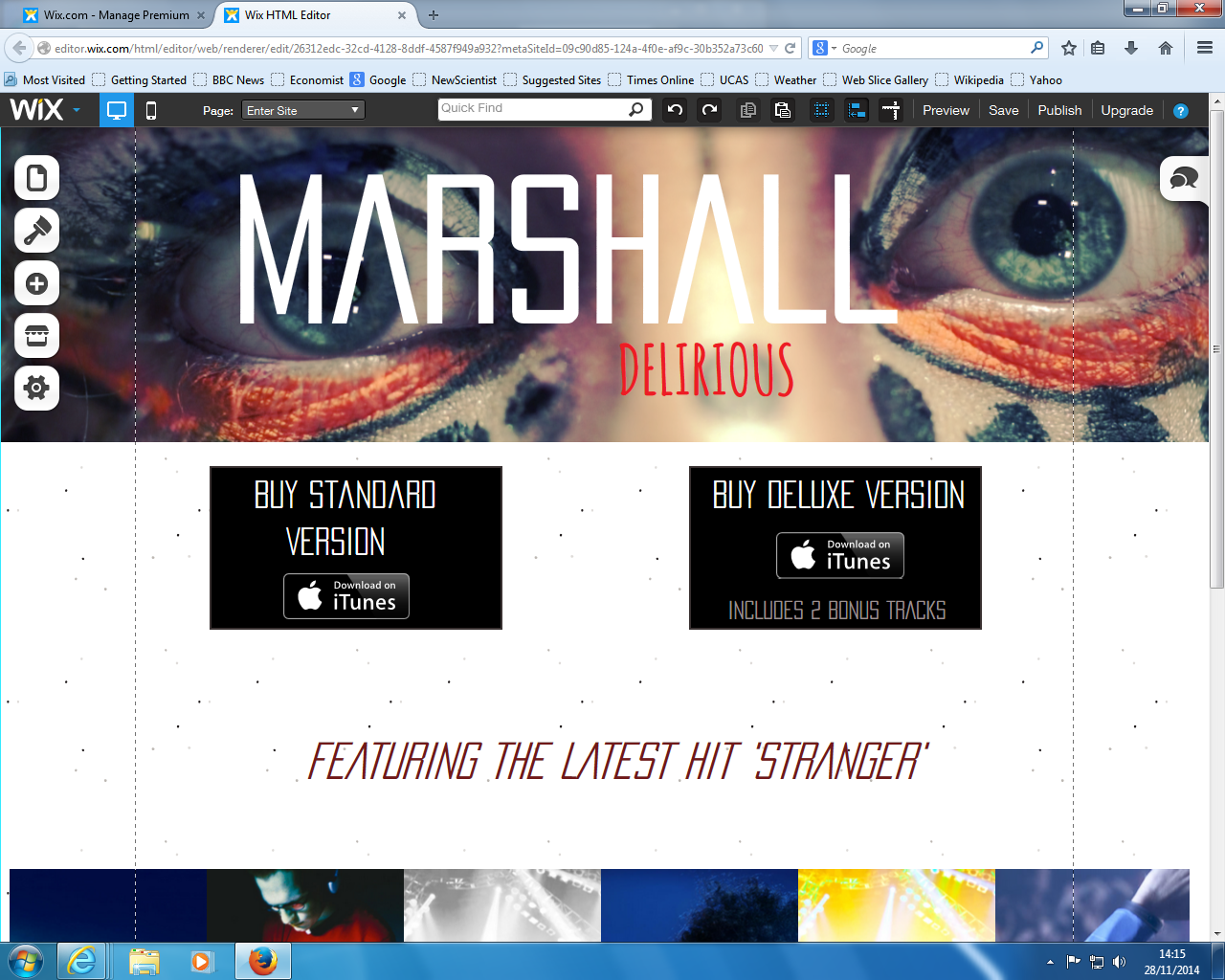
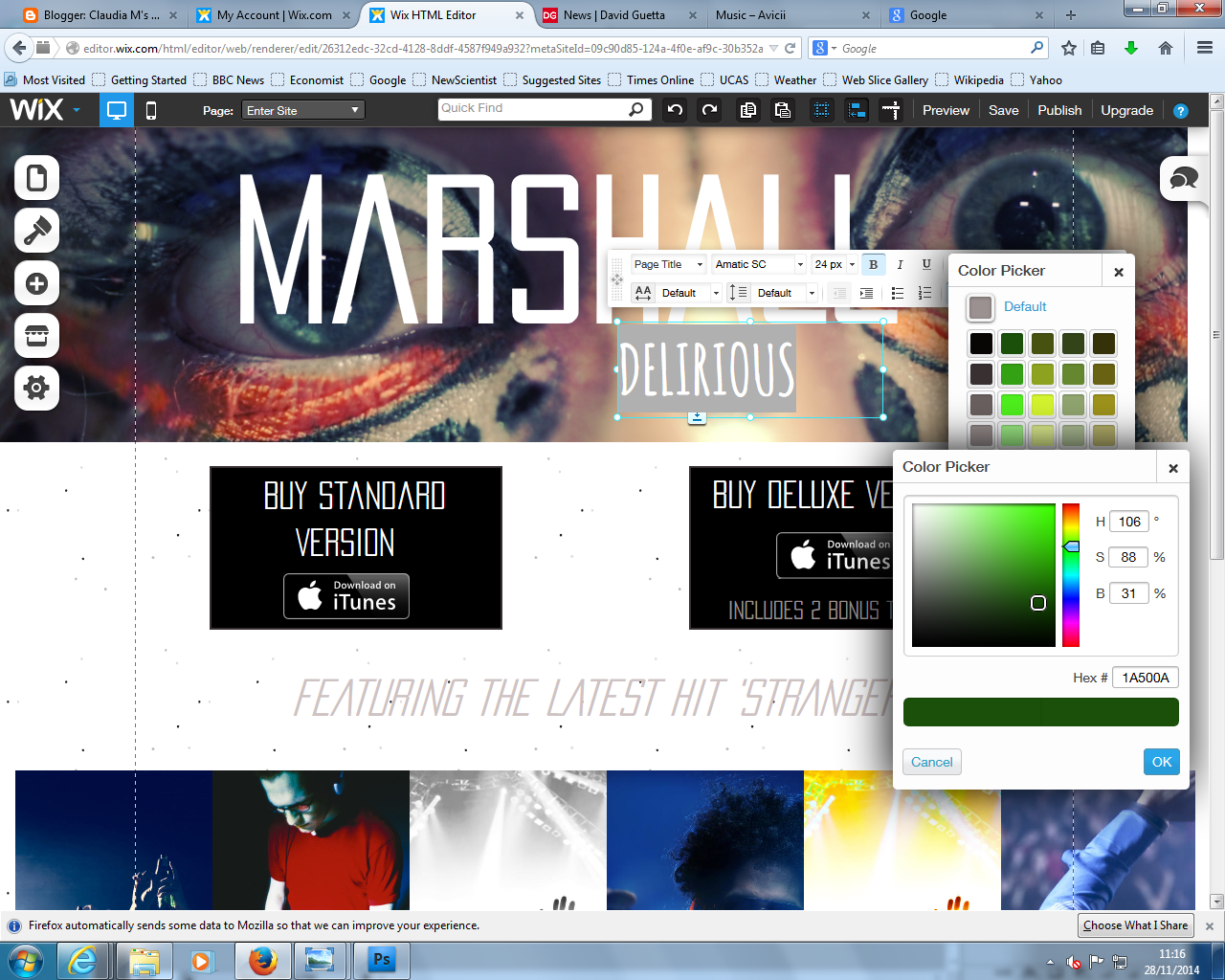
Music Video
When filming our music video we used the camera called the Sony FS100. For the second shoot day for our music video we used a projector to project our music video onto the forest. We did this dark at night so unfortunately none of our phones could take good pictures of us filming. The software we used to edit the music video was 'Adobe Premiere', this software allowed us to experiment with shots and edit them with special effects such as slow motion. We could also sync all our video shots to the beat of the bass track, so that the beat and the cuts of the video were in sync, this is so the video reflects the song and it makes them work well together to look aesthetically pleasing.
When editing our music video we used a lot of overlaying the shots, this created a really visually interesting effect and fitted well within the other-worldy theme; the overlaying created a hallunicating effect which highlights the mystery and danger in our video.
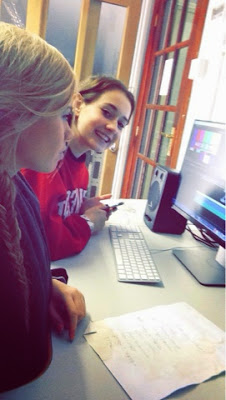
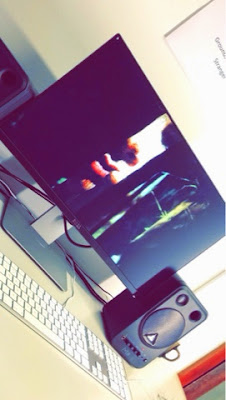
Internet
For our planing and research the internet was used in demand a lot, as today we are very dependent on the internet. The internet allowed us to research into our genre, looking up similar artists, similar websites, similar music videos and similar digipaks. We also used the internet to research into costume and make-up, which was a really vital task for us to carry out successfully. We then used the internet to purchase the costumes and the face paint online and we then ordered it. To buy the costumes and make-up we looked on websites such as asos.com, ebay.co.uk and amazon.co.uk
Having ordered online the costumes weeks in advance to the shoot day, we felt like we could get on with more tasks to do before the shoot day, as we had ordered online and the orders were being directly posted to us, it was less time consuming and we didn't have to worry about going out of our way to the shops to purchase things. We could just get on with it.

















